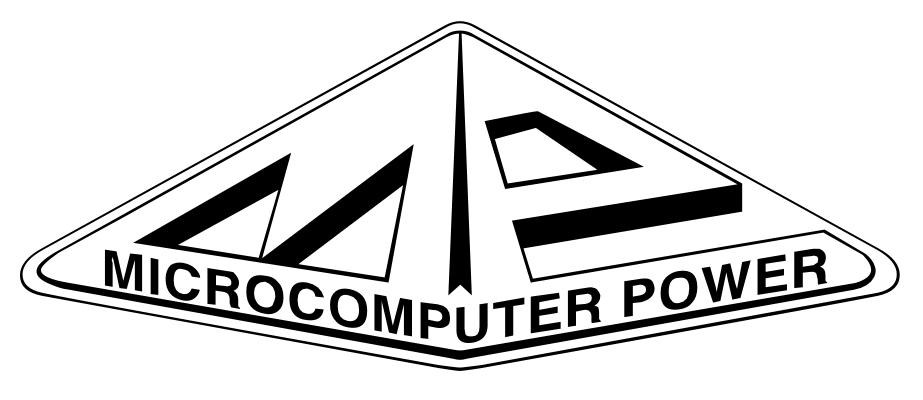 |
Microcomputer Power 111 Clover Lane Ithaca, NY 14850 USA www.microcomputerpower.com FAX USA 1 (607) 272-0782 |
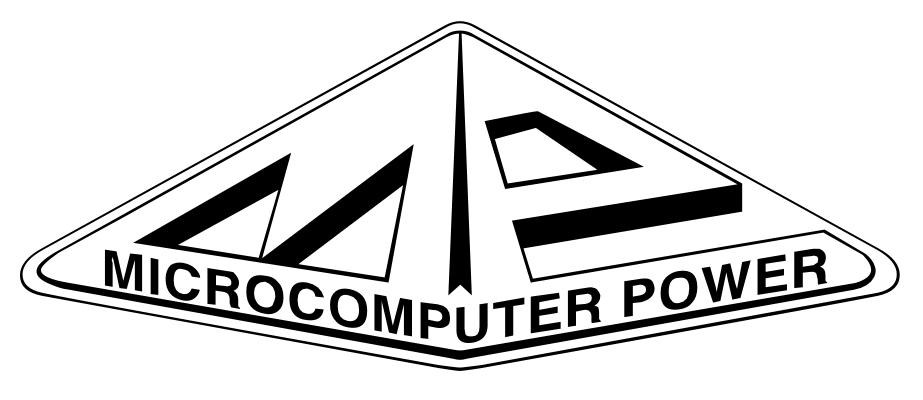 |
Microcomputer Power 111 Clover Lane Ithaca, NY 14850 USA www.microcomputerpower.com FAX USA 1 (607) 272-0782 |
The website, microcomputerpower.com uses only static web pages and no cookies. Trial version access uses the email address of the inquiry, which limits access to the trial version. Trial versions themselves are stored on a separate server which also uses only static web pages and no cookies. The Canoco Order Form is a fillable form pdf which uses no code. Microcomputer Power does not share customer information with anyone other than the developers, not even other customers at the same institution, except to track down a license number for an existing customer.
Canoco 5.x collects settings for the software (choices for statistical methods, preferred graphical attributes, folders from which the data are read or to which are the projects stored), but keeps them locally in the Windows registry, according to Microsoft instructions for software design. This information does not leave the local computer. During the software installation, software asks about user's name and institution, as well as the license number. This information is again stored locally in the Windows registry, it is not sent anywhere.
Technical data are the data concerning the local (per-user) settings for the Canoco 5 software, all of them are stored in Windows registry. Personal data represent the user name, registration number and (optionally filled) user's institution.
See above for "what does include" part, and it is collected for a good user experience, namely that the software remembers the user's choices from past sessions.
As to personal data - see above. We do not collect such data in the usual sense - they are not sent anywhere, they simply stay at the computer where the software was installed.
This is not applicable to what we do - the users specify their name, institution and license number, which is then stored in the registry of the computer, but does not "travel" anywhere.
Canoco 5.1x periodically downloads from the canoco5.com server a simple text file that indicates the latest released version as well as pointer to the URL of the update program. If Canoco 5 finds that its version is outdated, it shows this to the user and displays the URL as link to be opened in web browser. No data are sent to the canoco5.com server.